Contact support
There are no stupid questions, our support team is ready to help you, so just ring a bell or send an email. Do you want help over Microsoft Teams or Zoom? No problem!
When you contact support, it is good to have your customer or account number at hand so that we can find the right account. Don't have an account yet? Get in touch and we'll help you get started!
Need help? Click the help icon at the bottom of the page
Frequently asked questions
How do I remove a user from my SMS account?
As an administrator, you cannot completely remove an individual user. This is because users may have access to multiple accounts, which means the user must delete their own user profile from the system.
However, you can revoke a user's account access which means the user no longer has access to your account.
How do I revoke a user's access?
- Sign in to the user portal
- Go to "Accounts"
- Click on "Access control" in the main menu of the account view
- Click on "Users with access" in the sub-menu
- Then click on the green icon in the "Access level" column
- Then click on "Revoke access"
Video instruction
How SMS Segmentation Works – What Happens When Your Message Is Too Long?
When you send a text message, you probably don't think about the technical details behind the scenes. But did you know there’s a character limit for SMS, and that longer messages are automatically split into multiple parts? In this guide, we explain how this works, what affects the limits, and why you might sometimes be able to send fewer characters than expected.
Basic Character Limits
A Standard SMS Can Contain:
- Up to 160 characters if using 7-bit encoding (commonly used for standard Latin letters, numbers, and basic symbols).
- Up to 70 characters if using Unicode encoding (required for things like emojis or languages that use special characters, such as Arabic or Chinese).
But what happens when your message exceeds these limits?
Multipart SMS (Concatenated SMS)
When an SMS exceeds the character limit, it is split into multiple parts. These parts are sent separately but are automatically reassembled on the recipient’s phone, so it appears as one continuous message.
For this to work, each part must include what's called a data header.This tells the recipient’s phone that the message is split—and how the parts should be reassembled. However, this extra information takes up a bit of space, which affects how many characters each part can actually contain.
How Many Characters Fit in Each Part?
When an SMS is split, the number of characters that fit in each part decreases
- 7-bit encoding:
➤ Instead of 160 characters per SMS part, you get 153 characters per part. 153 characters per part. - Unicode encoding:
➤ Instead of 70 characters per SMS part, you get 67 characters per part. 67 characters per part.
This is because 7 characters (or 3 in the case of Unicode) are reserved for the data header.
Why Is It Important to Know This?
If you send many or long SMS messages—such as in marketing campaigns or customer communications—it’s helpful to understand how splitting affects:
- Cost: More SMS parts mean higher costs per message sent.
- Experience: Although recipients see the message as a whole, some older devices might display the parts separately.
- Planning: You can optimize your message to keep it within one or two parts.
Want to keep track of how long your message is and how many parts it will be split into? Our web services include an automatic counter that shows exactly how many characters and SMS parts your message will consist of.
Summary:
| Encoding | Max Characters (Single SMS) | Max Characters (Concatenated SMS) |
|---|---|---|
| 7-bit | 160 | 153 per part |
| Unicode | 70 | 67 per part |
By understanding how splitting works, you can plan your SMS campaigns more smartly—both from a cost and content perspective.
Character Limits per SMS Part Depending on Encoding
7-bit encoding
| Number of SMS parts | Characters per part | Total number of characters |
|---|---|---|
| 1 | 160 | 160 |
| 2 | 153 | 306 |
| 3 | 153 | 459 |
| 4 | 153 | 612 |
| 5 | 153 | 765 |
Unicode encoding
| Number of SMS parts | Characters per part | Total number of characters |
|---|---|---|
| 1 | 70 | 70 |
| 2 | 67 | 134 |
| 3 | 67 | 201 |
| 4 | 67 | 268 |
| 5 | 67 | 335 |
How do I create a new API key for a custom or third-party integration?
To connect your iP.1 account to an in-house integration or an integration from a third-party provider, you need to create an API key. You can create and manage API keys in the user portal.
- Log in to the user portal via https://portal.ip1.net
- Go to the menu item "Accounts"
- Click on the "API Keys" tab in the account overview
- Click on "Add key"
- Name your key, this can be any name, for example the name of the system you want to link your account to.
- Press "Add" and copy your key, then paste the system you want to link your account to.
If you need help connecting your account, we recommend that you contact the system owner, as we at iP.1 do not have insight into the systems that integrate our SMS services.
Video instruction
How should my contact list be formatted?
You can choose to import your recipients via Excel or a comma separated file. The import requires that your columns are preceded by the column title "Email" or "Phone" or both, like the example below.
You also have the option to download an example list where you can see what an optimally formatted list looks like.
| Telephone | |
| 46712345678 | name.lastname@domain.com |
| 46787654321 | lastname.name@domail.com |
I have an SMS balance but still get an invoice every month
In our system there are two payment models, SMS balance and post-invoicing (Monthly subscription). If you have an SMS balance on your account and choose to subscribe to a monthly subscription, the system will disregard your balance and post-invoice the previous month's traffic.
If you have a balance on your account but still receive an invoice, the probability is high that you have one of our post-invoicing subscriptions activated (for example One Survey, Send or Send & Receive) If you instead want to use your balance again, you can say up your SMS subscription, your SMS messages will instead be deducted from your SMS balance that remains in the account.
Post-invoicing and Balance
- Post-invoicing: When you have post-invoicing activated, all your fees for a month are collected on an invoice that is sent out at the end of the month.
- Balance: If you choose to top up your balance, you can use these funds to pay your fees on an ongoing basis.
Priority for payment:
In our system have post-invoicing priority over balance. This means that all your charges are added to your invoice, regardless of whether you have a balance on the account. The balance only begins to be used up when post-invoicing is turned off.
Can I send SMS to US and Canadian numbers?
Yes, you can, but texting works a little differently in North America than it does in Europe. To send SMS, you need to pre-book a campaign through us. Contact our support here
How do I activate deregistration in my SMS mailings?
There are two choices to activate the Opt-out function:
- Via a virtual number where the recipient sends an SMS with the word STOP to the virtual number. A virtual number is included in the "Send & Receive" subscription. If you use the balance model, you need to purchase the service separately. it is ordered via the webshop costs SEK 995/year - 12-month commitment period, 3-month notice period
- Via an unsubscribe link. The link is added to the SMS. The unsubscribe link is included in all our subscriptions. If you use the balance model, you need to purchase the service separately. It is ordered via the webshop and costs SEK 495/year – 12-month commitment period, 3-month notice period.
Activate the unsubscribe function - New Web SMS, One Channel and One Survey
- Log in with your user i the user portal
- Go to "settings "Accounts" and then to the tab "Stop service settings" and activate the unsubscribe by clicking the power switch.
Video instruction
Activate the deregistration function in Old Web SMS
- Log in to https://app.ip1.net
- Go to settings
- Then proceed to Stop service
- Tick the "Enable stop service" checkbox. Insert your virtual number or unsubscribe link via the dedicated links above the stop instruction text field
How do I add a new iP.1 user?
Note. For users of Internet Explorer, the user portal does not work fully, we recommend updating the browser to Microsoft Edge or using Firefox or Chrome.
If you share the same user, an administrator (Usually the one who created the account or if you assigned the role to someone else) can create a new user in the user portal.
- Sign in to the User Portal with an administrator account
- Go to "Users" in the main menu
- Press the "Add a new user" button
- Fill in the information in the form and select the account and the user's access level
The new user will receive an email sent to the specified email address where he sets his own password.
Video instruction
I forgot my password, how do I create a new one?
If you have forgotten your password, you can easily create a new one by following the link below:
- Enter your email address in the email field
- Click "Send Password Reset"
- You will now receive an email from no-reply@ip1.se with a link that takes you to the password reset page.
- Follow the instructions and create your new password (At least 10 characters, one number and one capital letter).
Note. If you use a browser that offers you to save your passwords, please ensure that it has updated your password with the new one.
If you experience problems with the password reset, please contact us at support@ip1.se, then we will help you.
How do I set up email copy?
To be able to use your own domain when you send an e-mail copy, you must implement the following settings on your DNS.
Enable DKIM
Create a TXT record with the name mandrill._domainkey.yourdomain.se
Add the value:
v=DKIM1; k=rsa; p=MIGfMA0GCSqGSIb3DQEBAQUAA4GNADCBiQKBgQCrLHiExVd55zd/IQ/J/mRwSRMAocV/hMB3jXwaHH36d9NaVynQFYV8NaWi69c1veUtRzGt7yAioXqLj7Z4TeEUoOLgrKsn8YnckGs9i3B3tVFB+Ch/4mPhXWiNfNdynH WBcPcbJ8kjEQ2U8y78dHZj1YeRXXVvWob2OaKynO8/lQIDAQAB;Add the following SMTP to your SPF:
spf.mandrillapp.com
How do I collect contacts via recipient number?
An easy way to collect contacts is to use our Save function for incoming SMS. This means that a person who wants to receive SMS from your account can send an SMS to a virtual mobile number linked to your account and thus be registered as a contact under a specific label.
What do I do?
- Make sure you have a recipient number linked to your account. You can buy this directly in the webshop, or by contacting our support department.
- Send an SMS with the text Save First name Last name Label name to your recipient number.
- The sender's number has now been saved in your contact book with the specified information. If the label does not already exist, the contact system will create a new one automatically.
Need help getting started?
Contact us support@ip1.se and we'll help you get started!
How long do we try to send SMS to customers when the phone is switched off?
If a phone is switched off or has no coverage, the operator will hold the message in a queue and try to deliver it when the phone becomes available again.
How long the operator tries to deliver the SMS is determined by their validity period (validity period) and is usually around 48-72 hours. The exact time is not controlled by us.
In some cases, the recipient's phone or SMS app may have its own setting for how old messages are accepted, which may prevent older SMS from being delivered. In practice, however, it is the operator's validity period that determines how long the message will be attempted to be delivered.
Why didn't my SMS arrive?
If your SMS has not arrived, you can always look at status codes for the message. There you will see an explanation of what has happened.
The most common causes are:
- The mobile number is incorrect or has no country code.
- The recipient's phone is switched off or out of range.
- The operator has stopped the message because of the sender ID or content.
The operator will continue to try to deliver the SMS for a certain time, usually up to 72 hours. Only when the message has arrived - or when that time has expired - will we receive a final delivery status. Read more about the validity period of an SMS
This means that even if the status is delayed, it does not mean that something is wrong, but that the operator is still trying to deliver your SMS.
Why did it take so long before I got the delivery status on my SMS?
When you send an SMS, you don't always get the delivery status immediately. This depends on how mobile operators handle deliveries.
This is how it works:
- When your SMS is sent, the operator receives it and tries to deliver it to the recipient's mobile.
- If the mobile is switched off or has no coverage, the message is saved and the operator tries again later.
- The operator keeps trying for a certain time, usually up to 72 hours.
- Only when the message has been delivered, or when the time has expired, is a final delivery report returned.
Our system continuously retrieves updates on sent SMS until the operator sends back a final delivery status. This means that it can sometimes take a while before you receive a reply, especially if the recipient's mobile is switched off or has no coverage.
When you send SMS they get different statuses, what do these mean?
SMS handled by the system receive different statuses so that you as a customer can easily check that your SMS is delivered or if something has gone wrong, for example that the number does not exist or if the recipient uses a subscription that does not support SMS. In the lists below you can find all the status codes that an SMS can receive.
Status codes in New Web SMS, One Channel and One Survey
The codes in our system are divided into 4 different groups:
| Group | Code block | Comment |
|---|---|---|
| Info | 1 | Informative statues that informs where along the pipeline the message is. |
| Success | 2 | If the message ended in a user defined way such as Expired or DeliveredToHandset. |
| Rejection | 4 | If there is something wrong with the message it self such as length, banned keywords, etc. |
| Error | 5 | If the message was undeliverable or other errors which is out of the control for the delivery service. |
Status codes in the Info code block
| Name | Code | Treated as | Comment |
|---|---|---|---|
| Accepted | 101 | Info | The message(s) has been accepted for processing |
| Queued | 102 | Info | The message has been put a queue for sending |
| Funded | 103 | Info | The message has been paid for and can be sent |
| Refunded | 104 | Info | The message has been refunded i.e. its price has been returned to the account balance |
| Sending | 110 | Info | The message is being sent |
| DeliveredToGateway | 111 | Info | The message has been delivered to the next upstream gateway |
| DeliveredToCarrier | 112 | Info | The message has been delivered to the carrier on which the subscriber belongs to |
| DeliveredToGSM | 113 | Info | The message has been put on the GSM network |
| QueuedAtGateway | 114 | Info | The message has been queued at the upstream gateway |
Status codes in the Success code block
| Name | Code | Treated as | Comment |
|---|---|---|---|
| DeliveredToHandset | 201 | Success | The message has been delivered to the recipient in question |
| Expired | 202 | Success | The expiry date has been exceeded before the message could be delivered |
| Canceled | 203 | Success | Message was canceled by user |
Status codes in the Rejection code block
| Name | Code | Treated as | Comment |
|---|---|---|---|
| InsufficientFunds | 402 | Rejection | The account sending SMS doesn't have enough funds to send the SMS |
| SenderRejected | 403 | Rejection | The sender was rejected, given when the sender is considered fraudulent or sender ownership hasn't been verified |
| ContentRejected | 404 | Rejection | The message body contained content that is not allowed. Eg gambling, adult content, etc. |
| RecipientRejected | 405 | Rejection | The recipient is illegal |
| GenericRejected | 406 | Rejection | The message was rejected for a reason other than the options above |
| InvalidSender | 407 | Rejection | The message sender is invalid. Eg. Sender is too long, contains illegal characters etc |
| InvalidContent | 408 | Rejection | Message content is invalid. Eg. illegal characters, is to long etc. |
| InvalidRecipient | 409 | Rejection | Message recipient is invalid. Eg. Recipient was is not a valid MSISDN |
| MissingSmsSubscription | 410 | Rejection | The recipient does not have an SMS subscription and can therefore not recieve SMS |
Status codes in the Error code block
| Name | Code | Treated as | Comment |
|---|---|---|---|
| InternalError | 500 | Error | An unrecognized error occurred |
| UnknownSubscriber | 501 | Error | The network subscriber doesn't exist |
| SubscriberUnreachable | 502 | Error | The network subscriber was not online and could therefore not receive the message |
| SubscriberOffline | 503 | Error | The subscriber is currently offline, delivery will be retried once the subscriber is back online |
| DeliveryToGatewayFailed | 511 | Error | The message could not be handed over to the next upstream gateway |
| DeliveryToCarrierFailed | 512 | Error | The message could not be handed over to the carrier |
| DeliveryToGSMFailed | 513 | Error | The message could not be added to the GSM network |
| DeliveryToHandsetFailed | 514 | Error | The message could not be handed over to the target handset |
| GenericDeliveryFailure | 515 | Error | Generic Delivery Failure |
| GatewayError | 516 | Error | An unrecognized error occured occured at the gateway |
| Unknown | 599 | Error | Message was delivered upstream but no Delivery Receipt has been received or a Delivery Receipt that could not be interpreted was received |
Status codes in Old Web SMS and Survey SMS
Delivered
The SMS has in all probability gone through and the recipient's operator has replied that the mobile phone has received the SMS.
Sent
The SMS has left our systems but we have not yet received a delivery confirmation from the recipient.
Wrong
We have received a reply from the recipient's mobile operator that something went wrong with the shipment.
Check that the number is correct.
How do I top up my SMS balance?
There are several ways to top up your SMS balance, either through the webshop or through the quick top-up button in our online services
Via our webshop
You can easily buy SMS packages directly in our webshop:
👉 https://shop.ip1.net/
Quick replenishment in our services
If you are logged into One Channel or New Web SMS you can top up your balance directly via Quick Top Up.
If you cannot find quick refills
Don't see a quick refill button in the service?
This means that you have a SMS subscriptions with post-billing, which means that all your traffic on your account is billed once a month, usually around the end of the month.
Video instruction: Top up the balance via quick top-up
Function guides
Send letters in One Channel
Don't have your members' mobile numbers or email addresses? No problem, with One Channel you can send out letters to individuals or groups quickly, easily and cost-effectively.
What do I do?
- Upload your addresses via the contact app's import function. Make sure your contacts have first and last name, address, postcode, city and country.
- Create a new campaign in One Channel
- Select ”I want to send by Letter”
- Choose if you want to send letters with plain text or if you want to add an image
- Select your label associated with your letter contacts
- Send it!
Watch the video above to see how easy it is to send letters to your contacts with One Channel. Need help with how to add postal addresses to your contacts? Click on the help button in the right corner and our support team will guide you through the process.
Install Web SMS and pin a shortcut to the taskbar
You can easily install a version of Web SMS directly in Windows and then create a shortcut that you can pin to your taskbar. This way you don't have to open your browser to access the service.
Install Web SMS from the Chrome browser:
- Surf to https://messages.ip1.net
- Click on the icon that looks like a computer with a small downward pointing arrow on the right edge of the address bar:

- You will be asked if you want to pin iP.1 Web SMS to the taskbar, answer Yes to the request.
Install Web SMS from the Microsoft Edge browser:
- Surf to https://messages.ip1.net
- Click on the icon that looks like a stack of parcels with a small plus sign on the right edge of the address bar:

- You will be asked if you want to pin iP.1 Web SMS to the taskbar, answer Yes to the request.
Video instruction Chrome
Add and remove labels from multiple contacts
Labels exist solely as a property of contacts, which means you cannot rename or edit the label itself. Therefore, you need to create a new label for your contacts and potentially remove the old one if you want to make changes.
Move contacts from one label and create a new one
- Click on "Manage labels" above the label list.
- Select the labels you want to manage
- Click on "Move contacts"
- Name your new label in the "Label name" field. If you want to create several new ones, separate the label names with a comma (,).
- If you want to remove the old label from your contacts, check the box for "Remove old labels from contacts."
- Click on "Move contacs"
Video instruction
Send SMS with company name as sender
Sending SMS with company name as the sender is an extremely powerful and appreciated function that gives a professional feel to your SMS. We call the function optional sender where you can enter a text between 3 – 11 characters, Aa – Zz and the numbers 0 – 9. Our platform allows you to register an unlimited number of senders that you can easily switch between directly in the from field in all web services.

When you use a text sender, the recipient cannot reply to the SMS because the recipient's phone simply interprets the sender as a text and not a mobile number.
If you want to receive replies, you can instead use a so-called virtual number, a number that only works for SMS. The number is linked to your account and allows you to receive replies to your SMS directly in the web service.
Do you want to know more about sending SMS with company name as sender?
Create trackable short links in One Channel
Optimize your SMS campaigns with short links in One Channel. By shortening long URLs, you save valuable space in your messages and make them easier to read. In addition, the chance that the recipient will actually click on the link increases, as short links are perceived as less spammy.
With short links you also get a clear overview of the effectiveness of your campaigns. By measuring click-through rates directly in the campaign overview, you can see which messages and offers work best. This makes it easier to adjust your future campaigns and get better results.
For you as a user, short links mean:
- Time saving: No more cumbersome copying and pasting of long URLs.
- Increased efficiency: Get more out of your SMS campaigns by measuring and analyzing results.
- Better user experience: Shorter and more appealing messages that increase the chance of clicks.
- Lower costs: Because SMS is character limited, you save a lot of characters by using short links, which also saves you money.
In short, short links in One Channel are a simple and effective way to improve your SMS campaigns.“
Attach a file in new Web SMS
New Web SMS now offers functions to be able to attach files in your SMS messages. When you upload your file, Web SMS will automatically create a short link that is inserted at the bottom of your message.
If you want the link to be placed elsewhere in your message, you also have the option of inserting it by clicking on the + sign next to the short link at the bottom right of the message box.
Manage contacts in the contact service
Our Contact Service is a powerful tool that collects all your customer communications in one place. Regardless of whether you communicate via SMS, e-mail or letter surveys, everything is handled through the same platform. Together with contact-level conversation history, the contact service provides a unified overview of all your interactions with your contacts.
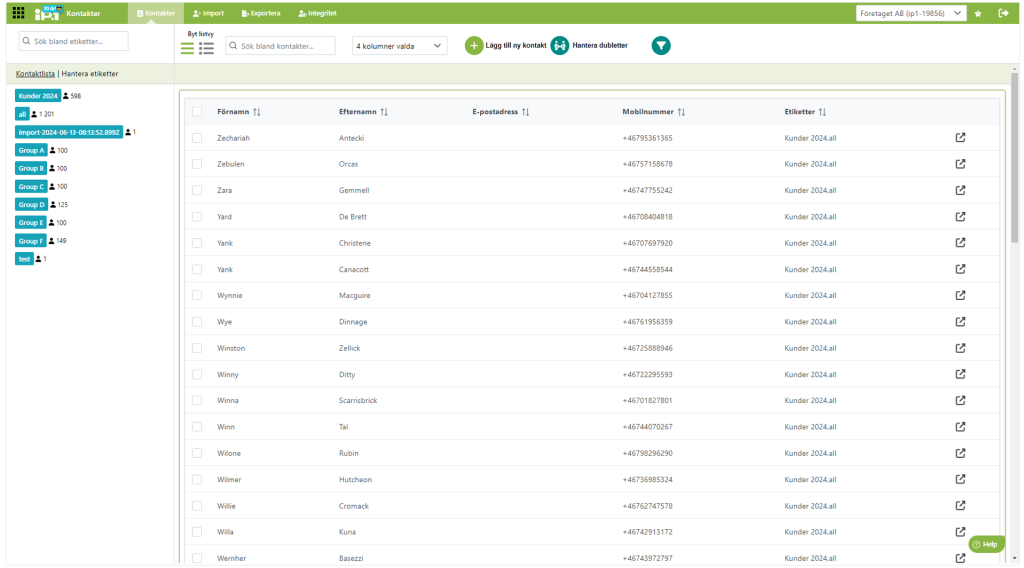
Can I import contacts?
In the Contact service there is an import function where you can easily import your contacts by uploading an excel file or by cutting and pasting contacts from other text-based sources.
Contacts from the contacts service are available in the following services
Insert contact data into your messages
Sending personalized messages is an effective way to increase the engagement of your recipients. By including contact data directly in your messages, you can create a more personal and relevant communication.
In our services you will find available contact data that you can insert into your message with a simple click. You can also insert contact data by typing your field's name between chevrons: {field-name}. You can see examples below.
What is contact data?
Contact data is all the information you have about your recipients, in our system there are a number of standard fields that you can use:
- First Name – {firstName}
- Last Name – {lastName}
- Mobile number – {phone}
- Email address - {email}
- Gata – {street}
- Postal code - {zip}
- City - {city}
- Country – {country}
Can I add my own contact fields?
Yes, in our contact service you can import and create your own custom fields that you can then use in your messages, for example:
- Customer number
- Customer type
- Region
- Shoe size
- Favorite food
The feature is available in the following services
How does the new Web SMS work?
New Web SMS is just as it sounds, a completely new version of the Web SMS service. The principle and layout are the same, but with more modern design, modern technology and more possibilities! To move to New Web SMS you need to migrate your contacts from the older system, click the button below to find out everything you need to know.
How does a landing page work?
One Channel allows you to create your own unique landing pages to further strengthen your marketing message. By creating a landing page and adding images, videos, longer pieces of text, and buttons that link to other pages, you can easily create a promotional page that helps your customers close.